we have received feedback from several users that in duplicates cleaner the app selects duplicates in auto mode which is great!, but the auto selection consists of files which are often original & their respective duplicate copies such as file1(copy).png , file1(copy2).png are unchecked & left as original, this is a big pain for several users who have to uncheck & check the files repeatedly
we took this issue very seriously & from Duplicates Cleaner Version 1.2.7 & above , Duplicates Cleaner Prime Version 1.3.8 & above, the auto selection algorithm selects duplicates & retains original files in an intelligent way unlike in previous versions, this can be explained as below
For instance if a user folder has 3 files namely Hello.jpg, Hello(1).jpg, Hello(copy).jpg , all these are exact same files, when the folder is scanned the auto selection selects files as shown below up until now
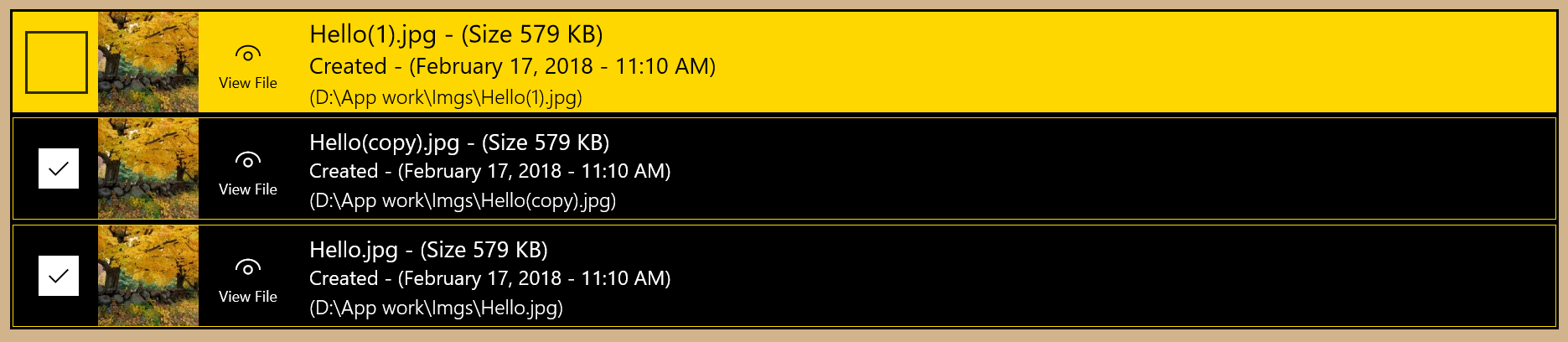
But the auto selection in updated versions selects files intelligently as shown below
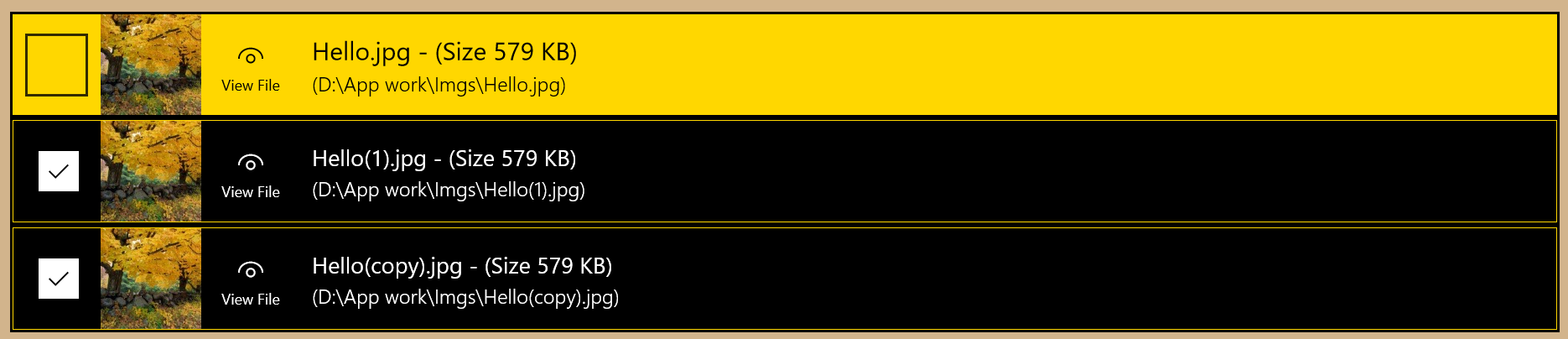
These changes are reflected in Duplicates Cleaner & Duplicates Cleaner Prime in the below mentioned versions
- Duplicates Cleaner (Version 1.2.7 & above)
- Duplicates Cleaner Prime (Version 1.3.8 & above)
we hope you like our efforts, please share your thoughts on this through comment section below 🙂

The feature is still not there, years after!
I have thousands of duplicates and just reversing what has been erroniously selected shouldn’t be a big deal….
Hi Thomas,
its on our radar, soon you should see it in one of the upcoming update.
Purchased your Prime App over a month ago. Keep getting “something went wrong our end” message when trying to download. Ive sent multiple emails with no reply…..whats going on???
Hi Steve,
Please recheck if date time/region settings are correctly set on your PC, or else try to clean cache to give another try.
How can I reverse the selection (keeping the sected files), erasing the unselected?
Hi Thomas,
as of now app doesn’t support auto-reverse but you can manually do that, in one of the upcoming update we will bring powerful filter based selection, thanks for your valuable feedback 🙂
Hi Thomas,
as of now such reverse selection is not available but we shall bring it in one of the upcoming updates 🙂
Is there a way to select a default folder that duplicate cleaner prime will keep files in, and choose to delete files in other folders? I would like to see this feature available after selecting folders to search in.
Hi Greg,
The feature you requested shall be available soon in one of the upcoming update, thanks for your feedback 🙂
My photo gallery has nearly 500 photos & videos,I’ve tried your app many times to clean duplicates of which there is about 250+ but it just keeps saying none found. I’m gonna have to try another cleaner cos yours just doesn’t work.
Hi John,
are u scanning internal storage ?
Here’s another fix for you to consider: I tried using the app on my external storage drive (it travels between two computers, my laptop, and I clean images & videos off my phone onto it). I can’t just clean the whole drive at once because the app hits folders that it can’t access. Unfortunately, it isn’t telling me WHICH folders it’s locked out of, so I can’t find them to reset them. Setting the whole drive to “everyone” didn’t solve the problem. Perhaps more information on the reports where the app can’t clean duplicate files would be helpful.
Hi Valerie!
we shall definitely look in to this, if possible please send us a video screener of this issue, it helps us in finding the cause much quicker, thanks for your feedback, have a great day 🙂
Thank you so much. When I used it, it deleted all of my originals & I had to restore them from the recycle bin & delete the copies one by one. It’s taken me a week to restore the originals. Hope to see the change soon.
Hi Lisa!
you need not to worry any more, just a couple of days & the update shall be available, have a great day 🙂
Great App , Thank you!
Thanks for the feedback, have a great day 🙂
Thanks for the information. I did find it all a bit confusing when I used it, and this improvement looks good.
Unfortunately this V 1.2.7 is not available in the Microsoft Store. When I uninstalled V 1.2.6 the store gave it back to me!
Hi Bev!
You need not worry, the update isn’t published yet, it shall be available in store most probably in a couple of days 🙂