we are pleased to announce that we have reached almost to an end to version 2 release of Duplicates Cleaner & Duplicates Cleaner Prime , this update shall be available to Prime users first & later to free users, it has lot of improvements & changes in it, the big change is in the scan engine, it is almost 40% faster than existing one which drastically reduces the scan times
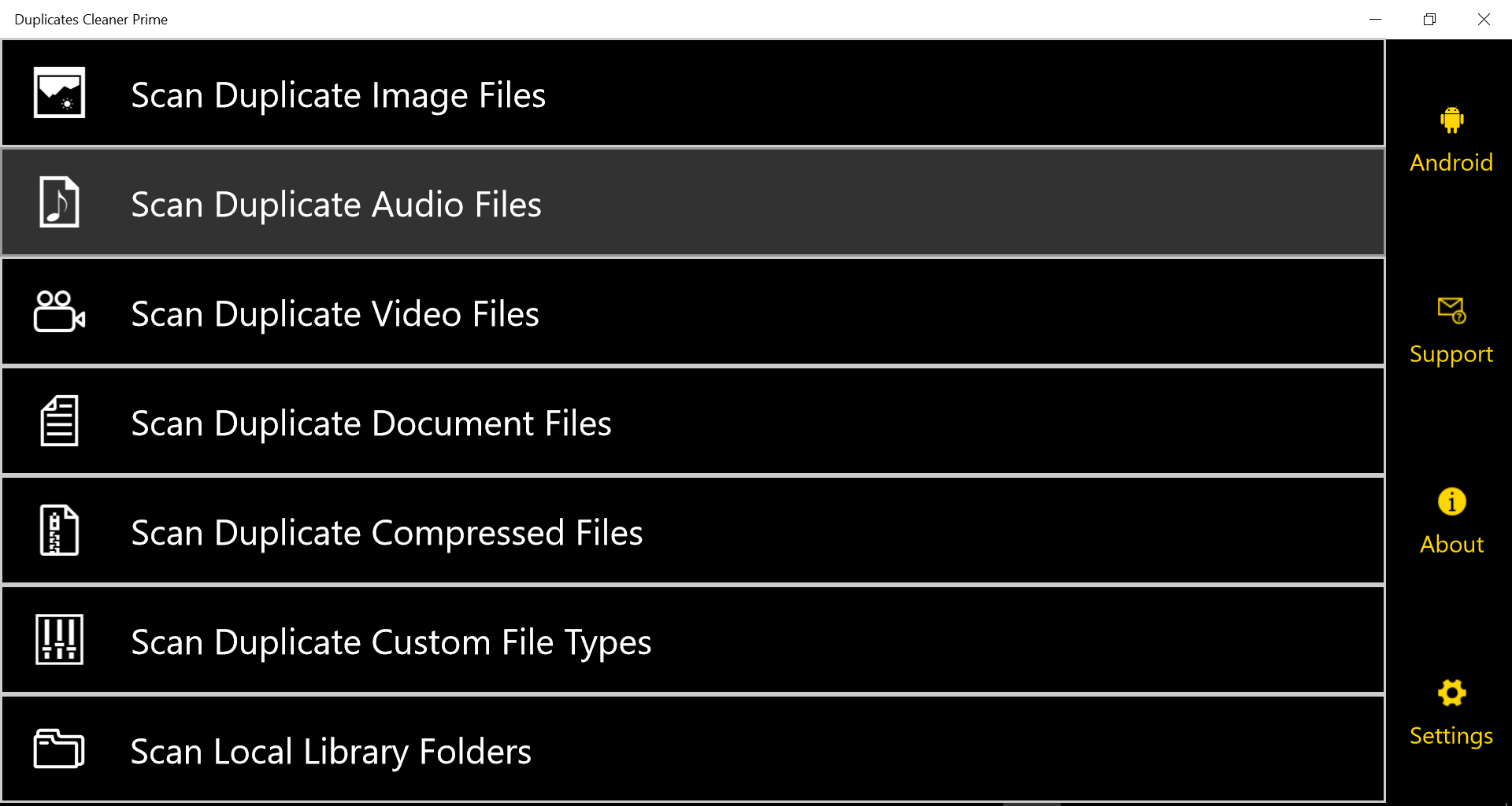
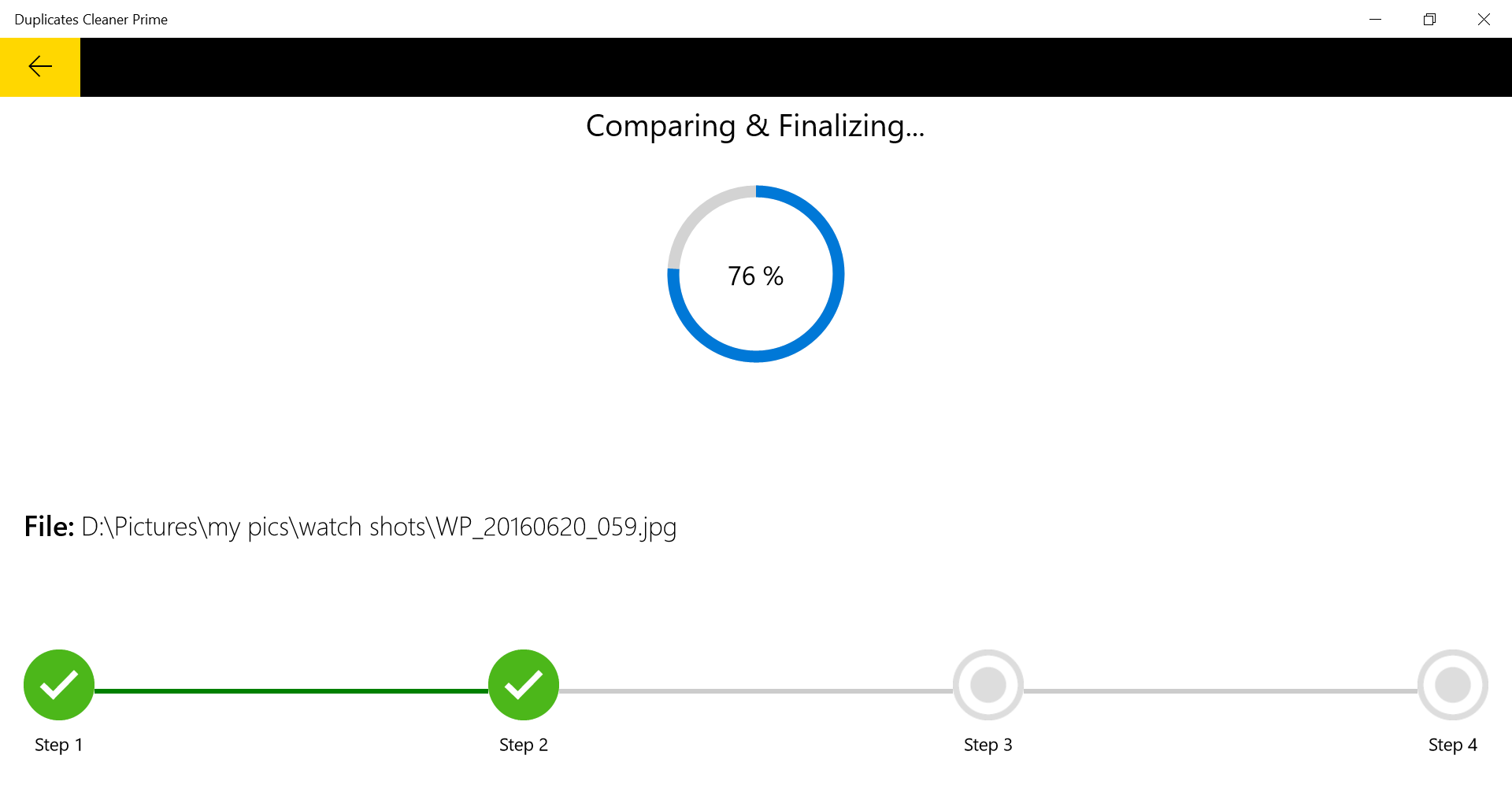
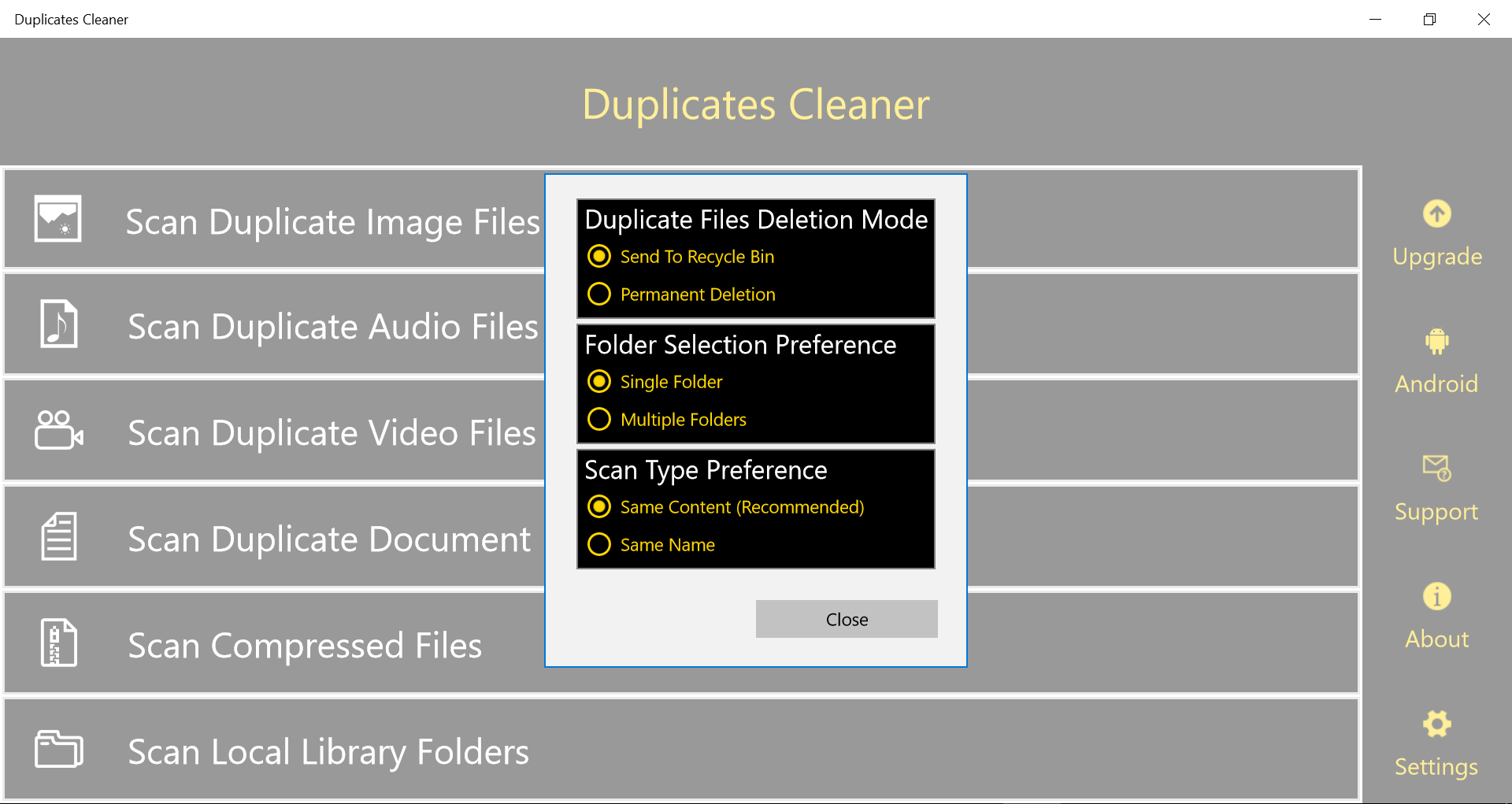
we hope you like our efforts, as always do share your thoughts 🙂

Trying to use Version 2.0.1 Duplicates Cleaner Prime as I have a very large collection of photos.
selecting a single folder works unless there are sub folders. Multiple folder selection scans 10% then fails. As my photo files span 20 years I find there are many duplicates in different folders. To get support I am told to use a program that has a $49 month subscription rate for support to diagnose the problem. what a rip off.
Hi John!
we have no idea on what kind of “49$ subscription program” you are talking about, however the issue you are facing arises only when there are inconsistent file permissions on one or more files.
Love this app. Have a hard drive with 40 thousand photos. Lets see what this app can do. About 40 minutes later I hit delete files and about a gig worth of dups gone.
Hi Eric!
our latest version (Version 2) would complete the scans at lightening speeds, please try it out if you are using prime version, if not please update once the free version is updated to version 2, have a great day 🙂
Hi, is it possible to find and delete blurred images in the images folder. Some times blurred images also captured when we use mobile phone camera with several clicks.
Hi Sajisuman!
Could you please elaborate on what you are trying to say, we couldn’t understand the issue you are facing.
Dear Kaeros Corps, I believe Sajisuman’s question deals with auto focus and the ability for a mobile camera to make rapid shutter clicks. I have a Samsung Note 9. Even with my Note 8, I have noticed that between multiple shots, the auto focus can shift and leave one or more photos clear and other shots a little blurry. I think Sajisuman wonders if your app will discriminate between clear and blurry images of the same picture. (Actually, multiple shots of the same scene. Some clear, some blurry.) For instance, on the Samsung, if you hold down the shutter button, you can get a rapid series of shots, even while not intending to. I’m guessing that you app will not consider shots like that as individual enough to separate them, one from another, thus making a call of duplicate or not.
Hi Rick,
it’s a bit tough to discriminate same shot based on the focal blur, we will pass on the feedback to concerned team, once they implement it we will let you know 🙂
The first and so far the only problem I have had is that the path listing for individual files gets truncated, I guess because it may be too long. That listing should extend to the full length of that path. In determining which files to choose for deletion, that associated path listing can be very important. Your app is so well made, I’m very surprised that the path IS truncated. Information that is too important to leave out. I hope you agree. The only cost would be in screen real estate. I for one would be pleased to give up a few lines of text, to have that path information.
Hi Rick,
Just turn the device to landscape mode, you can see full path of the file, if any of the files have very long path don’t worry, we passed your feedback to concerned team, they shall definitely fix it in one of the upcoming update 🙂
It would be nice if after getting the duplication result that I could select which duplicates are getting deleted by different criteria such as newest longest file path I would be a very handy chair and date of creation or date of modification and they should be checked boxes so that there could be a combination another word longest filename or path sorted or selected by date of modification.
It would also be nice that you had a constant preview window so I could look at PDF or word document other files in a small view already there on the right hand side
Hi Philip!
Thanks a lot for your valuable feedback, we shall definitely look in to implementing this feature, have a great day 🙂
I want this program to work as I thought it would. I have a ton of junk in here, that might have been the problem. It was overwhelmed, I would be….
Thanks again. C-ya’
Please try out our new version & let us know you thoughts, have a great day 🙂
And I thought this was a great product already!! NICE!!!! Am so glad was able to find the PC version after getting the Android version 1st as this has already helped me memory wise across both!!
Anyone who doesn’t yet have this has no idea how much memeory they are lugging around needlessly!
Hi Lorne!
we shall bring this to IOS/MAC platform by end of this year, thanks for your feedback, have a great day 🙂