Starting from version 3.1.3 Duplicates Cleaner for Android supports only 64 bit architecture namely arm64-v8a , this is due to mandate made by google to enhance app performance & take advantage of 64 bit processor optimizations which provide best user experience possible to users, most of the modern devices have 64 bit capable processors
To check your device compatibility you can install Inware app & goto “Hardware” section -> “CPU Information” -> “Supported ABIS” as shown below
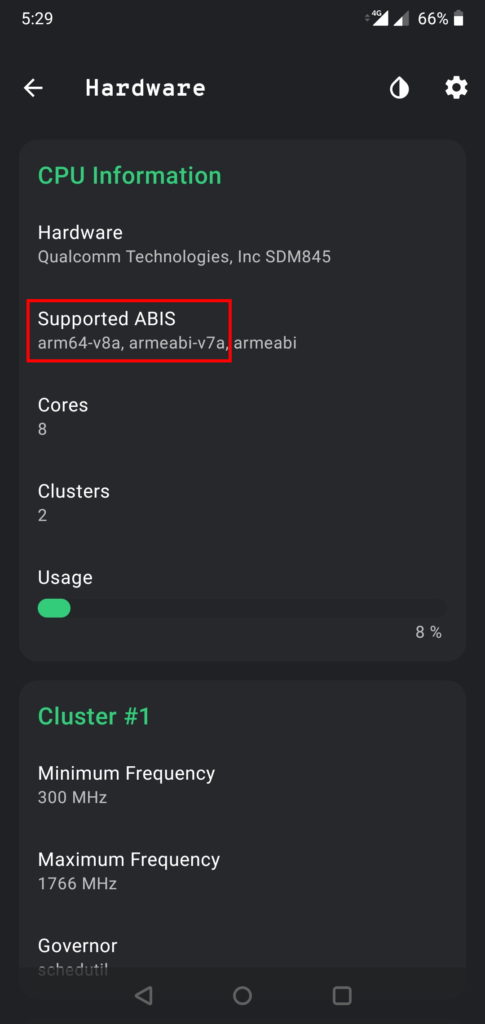


I purchased pro tonight and cannot find anyway for it to scan my SD card…
Hi Gordon,
Please contact our support.
Commenting here because your contact for is broken – I would appreciate a reply through email:
Hi there,
I was really impressed by you app concerning the search for duplicate videos on my Android device (OnePlus6). Good job, thanks so much!
However, when trying to do the same on the pictures, the App just stops searching after about 5 minutes. I’m pretty sure there must be thousands of duplicates – could that be the reason? Any trick how I can get it working?
Many thanks for your help
Chris
Hi Chris,
could you please contact our support.
I purchased the premium version of this as it wouldn’t scan my memory card. So I paid good money to do this. I am REALLY UPSET as this app deleted many of my very important files and photos. It didn’t just delete duplicate photos, it deleted videos and photos that are irreplaceable. It deleted photos of my late husband that died of cancer a few years ago as well as photos of our home on the lake that we had to sell when he got very ill. I am deleting this app and tried to contact this company to try and let them know about this and get a refund, but they have it rigged with a pop up that says “hello” which blocks your message so you can’t send it.
I would be very careful about using this photo duplicate cleaner, as it randomly deleted my most precious memories. I’m heartbroken😪 and angry 😠
at the same time!@#$%^&*())[>_=×/*:”
Hi Cindy,
our app automatically selects only duplicate files & doesn’t touch original files, u might have selected all for deletion, our app also warns prior to deletion to re-check files once (you might have disregarded all of them), u can always contact us for any kind of assistance – support@kaeroscorps.com
Cindy Im sorry that you lost all those wonderful memories of your husband, i dont work for this crap company, im also apalled at the reply to your post since it seemed nothing short of a template they found off google.
cindy have you tried software to do a recovery on lost/deleted files? there are alot of programs that you can look into like Coolmuster, EaseUS, DiskDrill, Recover My Files. Good luck Cindy!!
How to zoom out the page in order to see 50 or 100 lines at a time, instead of scrolling one page each 10 lines of huge characters ? 🙂
Hi Rod,
you can use CTRL+Mouse scroll to zoom in & zoom out, if you have any other concerns feel free to contact our support, have a great day 🙂